This is a new topic in 12.03.
This is a new topic in 12.04.
Content highlighted in yellow is new in 12.03.
Content highlighted in blue is new in 12.04.
Cost Impact
Creating a Cost Impact
-
Open the Cost Impact tab and click the + Add Cost Impact button. This opens the New Cost Impact window.
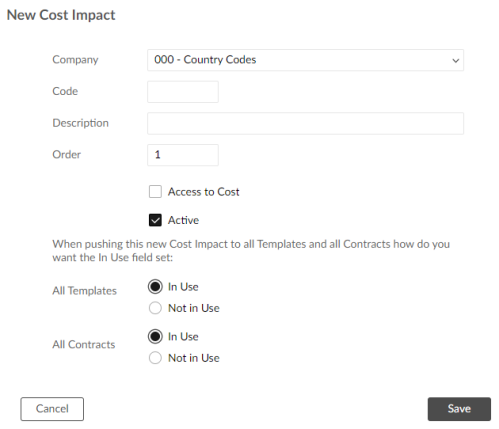
-
Complete the fields as follows:
|
Company |
Select the company which will use this cost impact in issue creation. If Cost Impact is set to Global in configuration, this field will be hidden. |
|
Code |
Enter a code for the cost impact. This is for internal use only. |
|
Description |
Enter a description of the cost impact. This is the text that will appear in the lookup list. |
|
Order |
Enter a number to dictate where this cost impact will appear in the lookup list. Order number 1 means it will be at the top of the list, order number 2 means it will be the second option down and so on. |
|
Access to Cost |
If you tick this box, a field will appear for the user to enter the cost of resolving the issue when they select this cost impact. |
|
Active |
Tick this box to make this an active cost impact. If you do not tick this box, users will not be able to select this cost impact when managing issues. |
|
All Templates |
Select whether you want this cost impact to initially be marked as In Use or Not in Use when it is pushed to the relevant contract templates. If it is marked as Not in Use by a contract template, and the contract template level override is activated for cost impact, users will not be able to select this cost impact when managing issues linked to contracts using that template. Note that if the cost impact is not active, it is locked to Not in Use. |
|
All Contracts |
Select whether you want this cost impact to initially be marked as In Use or Not in Use when it is pushed to the relevant contracts. If it is marked as Not in Use for a contract, and the contract level override is activated for cost impact, users will not be able to select this cost impact when managing issues linked to that contract. Note that if the cost impact is not active, it is locked to Not in Use. |
-
Click
 to save the cost impact.
to save the cost impact.
Editing a Cost Impact
Inline editing is enabled within the grid for every field except Company.
Deleting a Cost Impact
-
To delete a cost impact, click the trash can icon
 in the Actions column. You will receive a confirmation popup asking if you are sure.
in the Actions column. You will receive a confirmation popup asking if you are sure.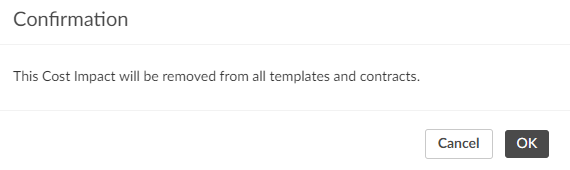
-
Click
 to confirm.
to confirm.